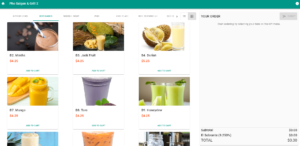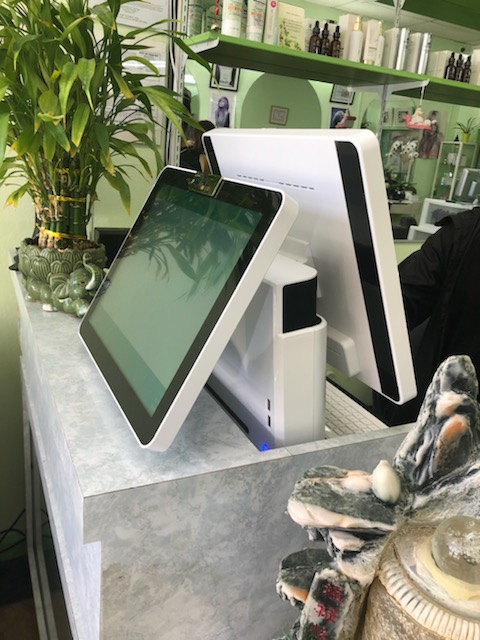Cloud-Based
- Access your online reports anytime and anywhere.
- Email to owners daily sales after closing batch.
- Track your employees clock-in and clock-out times and work hours from anywhere.
- Receive emails for voided items, voided orders and voided transactions.
- Build and modify your own menu online from the comfort of your home.
- Track your inventory and see your inventory on the web.
- Export your reports as PDF or other formats.
- View and access all your restaurants from one login.
- Copy menu from one restaurant to another easily.
Payments
- Accept all payment types: Visa, Master Card, Discover, American Express, JCB…
- Accept all card types: Magnetic Stripe, Chip, NFC, Apply Pay, Android Pay…
- Allow creation of custom payment types to allow for easy tracking sales.
- Integrated gift card program for single location or multiple locations.
On-Screen Signature
- Choose which stations (PC or iPad app) to have on-screen signature.
- Signatures are collected and saved for future reprint.
- Define tip amounts for customers to select.
- Customers can choose to receive a digital copy of the receipt via Text or Email.
- Or a paper receipt.
Gift Card
- Integrated gift card program right into the POS system.
- Deploy your gift card program on single location or multiple locations.
- Have your own gift card program with your own design.
- We design and print custom cards for you in 24 hours.
- Track each gift card status and balance anywhere.
- Import new cards by yourself.
Receipts
- Print any language on your Check Receipt and Kitchen Receipt
- Print dual language at the same time.
- Customize Kitchen Receipts, Check Receipts and Payment Receipts.
- Print food items to multiple printers at the same time.
- Print to an alternative printer when one printer is broken.
- Grouping food items by category such as Appetizers, Soup & Salad, Entrée, Desserts…
- Save paper by printing in single space.
- Free paper rolls and free shipping*
Tables and Areas
- Set the color of the table any ways you like.
- Check icon for checked table and hand icon for table on hold.
- Rearrange and design your table maps from anywhere.
- Create new areas such as Balcony, VIP Room…
- Shortcut Buttons allow for one-click payment, one-click print check…
- Move an order from one table to another table with ease.
- Move an order from To Go Area to Dine-in Area with two clicks.
Permissions
- Each employee has a set of easy to understand permissions.
- These permissions control what the employee is allowed to do.
- Owners can change these permissions online from anywhere.
- Each employee has a maximum discount they are allowed to give.
- Discounts can either be in percentage or dollar amount.
Login
- Login with a short passkey, a card swipe or a key fob.
- Clock-in and clock-out easily right on the login screen.
- Access a calculator right on the login screen.
- Sync your data right from the login screen.
Split Checks
- Best split check systems you can find.
- Move items from one check to another the most intuitive way.
- Split checks with unlimited number of ways.
- Print each individual check or print all checks at the same time.
- To undo a payment or void a check, it’s easy with the right permission.
Menu
- Build your own menu or we can build it for you from anywhere online.
- If you can drag and drop, you can build your menu.
- Add unlimited categories, items and modifiers.
- Create custom menu, daily specials, holiday specials and weekend specials.
- Print your menu anytime using our pre-built templates.
- Allow whether a modifier is single selection, multiple selections, optional or required.
To Go & Delivery
- A special custom interface for To Go and Delivery.
- Customer information is clearly displayed and easily accessed.
- Save all customer information for future access.
- Auto Search for customer info as soon as you type name or phone.
- Import your old customers list to our system easily on the web.
- Apply delivery charge any way you like.
- Get distance between your location and the destination.
- Delivery driver get all the tips from that sale if you choose.
Sales Reports
- Multiple sales reports are accessible online at any time.
- Total Reports can be arranged by Payment Types, by To Go/Dine-in or by Menu Categories.
- Detail Report shows a list of every order and transactions and what was ordered.
- Server Report shows the activities and sales of each employee.
- Shift & Day Report shows the Total Sales, Total Tax… for a range of time.
Customers
- All customer information is stored and backed up to the cloud.
- As you type a name or phone number, the customer info is looked up automatically.
- Name, Phone, Email and Address can be stored for future marketing.
- Old list of customers can be uploaded to our system.
Ordering
- Modern design that won’t hurt your eyes.
- Colorful buttons that can show food photos if you want.
- Pricing can be set to show or hide.
- Copying items to the same order or a different order to save time entering.
- Hold items with set time and automatically send to Kitchen after.
- Access Global Modifier options with special ABC filter.
- Customize your requests and send it to kitchen.
- Apply discounts to each order.
- Group Gratuity with multiple tiers such as 5-10 customers, 10 customers or more.
- Add and remove sales tax on the flight.
- Have many different menus you can access easily.
Hardware
- Use your existing hardware or buy our custom configured hardware from us.
- Windows 10, i5, 16G RAM, 256 m.2 NVME.
- If you get the entire systems from us and use our merchant services.
- One Station includes a powerful 17″ touchscreen PC, 2 printers, a cash drawer, a credit card reader and Kiolyn software.
- Kiolyn iPad App is a substation to Main Station. Taking order at the table is now a reality.
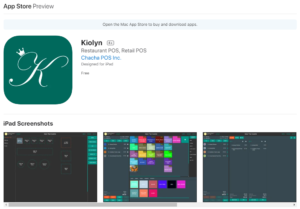
iPad App
- You can download an Kiolyn app from the app store.
- The iPad app can be standalone or it can be a substation to a PC app.
- Take order at the table using our iPad app.
- The iPad app works just like the PC app.